How to Overcome Mozilla Firefox that often Not Responding
The steps are as follows:
- Clear History in Firefox
- Optimize Firefox Memory
Each time you open a web page, Firefox will automatically store it in memory chance. By default Firefox uses the maximum amount of RAM you have. That is why the more you open web, your computer's memory is depleted. To limit you need to add an option: browser.cache.memory.capacity.
The trick is as follows:
The trick is as follows:
- Open Firefox, then type about: config in the address.
- Right click, New> Integer
- Type browser.cache.memory.capacity and press enter
- After that, enter the number 2048 in the next dialog box. 2048 means use the maximum memory cache only 2 Mega. You can try with other numbers, but try is a multiple of 1024.
- Then limit the capacity of the cache history. Just as cache memory, only difference here by Firefox cache allocation is intended to speed up loading pages when you press a button on the browser back and forward. If you rarely use the back and forward, you'll want to set a small value in order to save memory. Search words: browser.sessionhistory.max_total_viewers (in order to meet immediate, just typing in the filter box). And change the value of -1 to 3.
- Next, limit the capacity of the disk cache. By default Mozilla sets the disk cache size of 50 Mega. Surely this is a waste of memory. Setting it to 2 MB can provide positive performance, especially for a computer with 128 MB of memory and hard drive under the old model. The trick is in the filter type: browser.cache.disk.capacity, change the value becomes 20000 500000.
- Limit extension / add-ons. The more add-ons that you use, the more RAM is spent. Disable add-ons that you use less. To compare the performance of memory used when using and without add-ons can be done by trying to run Firefox in safe-mode conditions. The trick with the command: $ firefox-safe-mode. At the option that appears make sure you check the option: Disable all add-ons.
- Then disable the download history. We recommend that you disable this feature history. As more and more download history is saved, it will reduce the performance of Firefox. Moreover, when the media are stored on removable media such as floppy disks. It's easy, select the Tools> Options> Privacy. Then remove the option to "Remember what I've downloaded".
- Load who need it. By default Firefox without us knowing merusaha pre-download on web page links that might be we click. This mimics the tactics Google first mencache first result of the search link he found. Of course this is only a waste of bandwdith, and CPU performance. To disable this feature on the filter type: network.prefetch-next, double-click, so that its value to false.
- Download and immediately show. These tips may be useful for the impatient. Generally firefox will wait some time after the download to start displaying the intended page. To force Firefox to immediately display the web page that you can set the value didownloadnya: nglayout.initialpaint.delay be 0. If no, please right click, New> Integer> nglayout.initialpaint.delay.
- Enabling config.trim_on_minimize features. How to right click New> Boolean, type config.trim_on_minimize. Set the value True. This way every time Firefox in minimized, automatic memory in use will be removed / freed, so it can be used to process other applications.
Good luck.
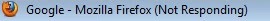







Comments
Post a Comment