How to Overcome Internet Download Manager (IDM) Fake Serial Number
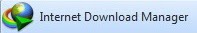
Sometimes we often encounter problems when downloading a file. One of them is a fake serial number contained in the IDM that sometimes makes us a little annoyed that we file downloads to fail. At this time I will help you overcome the problem of fake serial number in IDM.
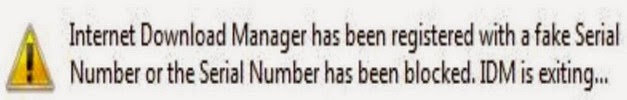
1. Advance Uninstall your IDM
2. Upon completion in uninstall go into regedit menu by clicking Start -> Run -> type "regedit" -> click OK
3. Then looking at HKEY_LOCAL_MACHINE -> SOFTWARE -> Internet Download Manager.
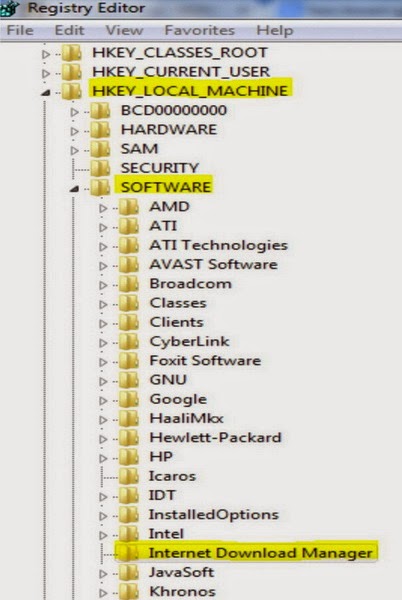
4. Then delete the folder of Internet Download Manager.
5. Close the editor and then restart your computer
6. Then reinstall your IDM along with serial key you used previously.
7. Good luck...

Comments
Post a Comment