How To Make A Computer Can Talk When Turned On
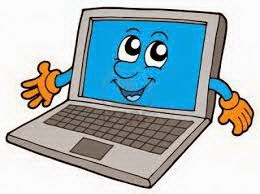
- Open notepad and then type the following text:
speaks = "Welcome back again to Computer Tips and Tricks. visit me http://pcomtricks.blogspot.com"
Set speech = CreateObject ("sapi.spvoice")
speech.Speak speaks
- then save it in the format [dot] vbs example pcomtricks.vbs
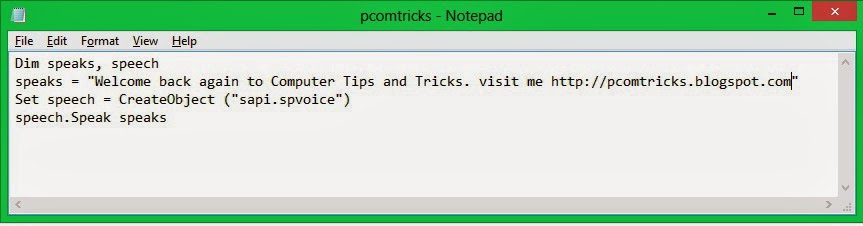
- Next save the pcomtricks.vbs in the folder C: \ Users \ fajri \ AppData \ Roaming \ Microsoft \ Windows \ Start Menu \ Programs \ Startup
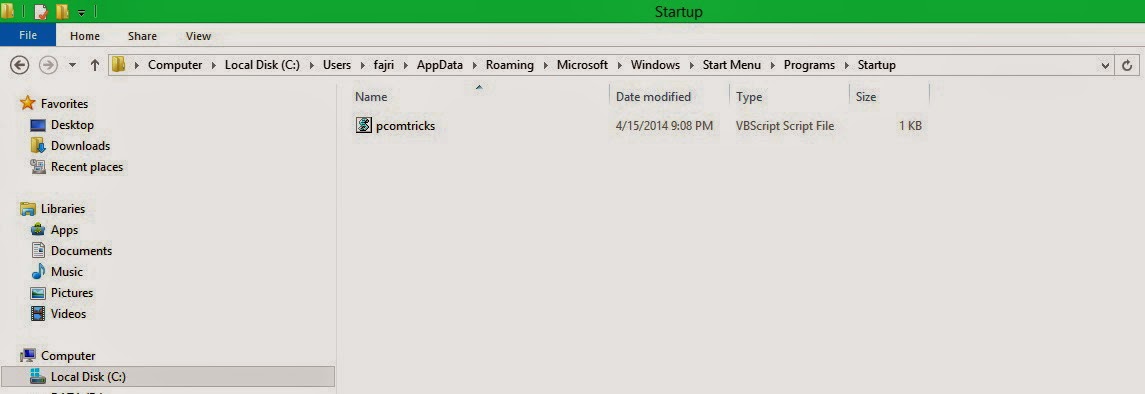
- Then restart your computer and see the results.
- Good luck....

Comments
Post a Comment