How To Increase Ram stick Utilizing Laptop
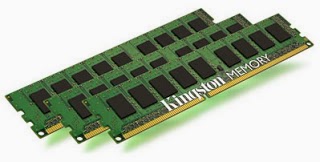
The steps are as follows:
- Insert the flash is fairly large capacity, to computer
- Right click on my computer desktop icon> properties
- Advanced> click settings in the performance menu

- Advanced> change> click on C:> click No paging file> Set
- Click the flash drive, for example: G:
- Choose System managed size, on no paging file> set
- The recommended value of Total paging file size for all drives, not to be more than the capacity of flash
- If you happen to more, locate and select a custom size. Fill in the total capacity of the flash, in the initial size and maximum size. reserving 5-6 mb

- Restart your computer and good luck

Comments
Post a Comment