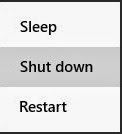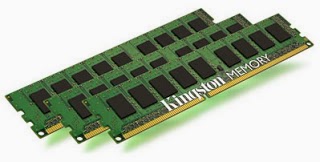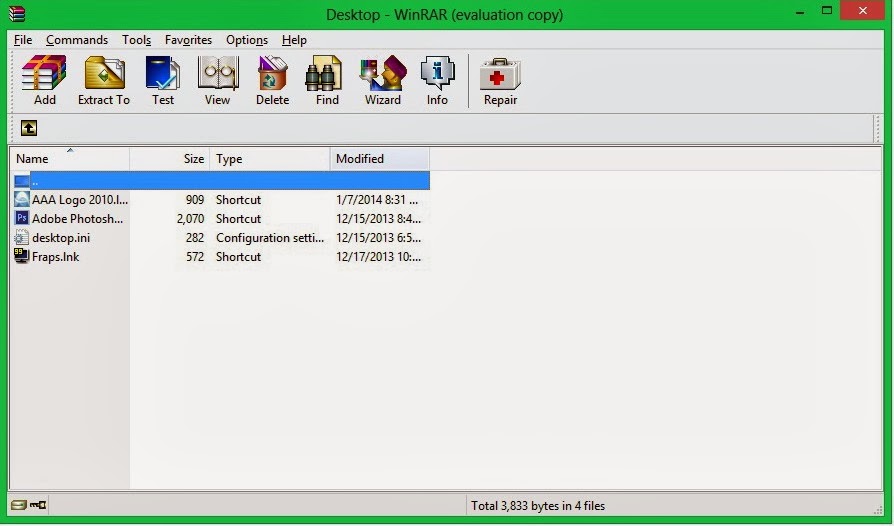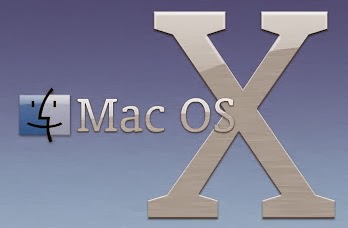How to maximize the memory on the computer
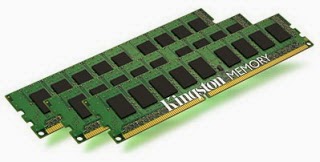
The steps are as follows : Right click on my computer and then select Properties Then select the advanced tab and click settings in the performance Then the performance options will appear, then select the visual effects tab. Then select custom and check as shown below: then click apply and ok. Good luck..