How to install an external VGA Card in the laptop
The steps are as follows :
1 . You need an express card adapter , a VGA card ( NVIDIA or ATI ) with capacity dependent on you and an important component of supporting the PCIe Adapter
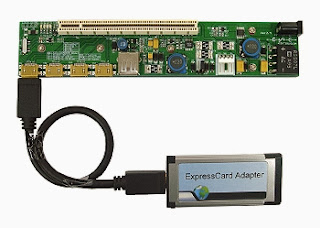
2 . You connect the VGA card , express card adapter and power supply cables to the PCIe slot . This time will be used with the type of PCIe PE4H
3 . And do not forget to connect the power supply end of the PCIe cable to the power supply before you . After that you connect the VGA port on the VGA card to the LCD or monitor your PC . Before you do check the VGA card to turn on the power supply and turn the small switch on the power supply slot
4 . Next step is to connect the Express Card Adapter to the express card slot located on your laptop
5 . Finally, you set the display on the LCD or monitor that is connected to the VGA earlier . Look at the picture below . And you also have to play a tough game dilaptop you with this external VGA
Note :
If you want to see the graphics performance , you right-click directly on the computer and select properties . It will appear rate system for graphics performance that you have
6. Good Luck......
1 . You need an express card adapter , a VGA card ( NVIDIA or ATI ) with capacity dependent on you and an important component of supporting the PCIe Adapter
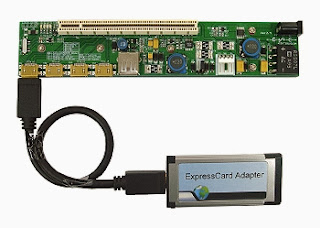
2 . You connect the VGA card , express card adapter and power supply cables to the PCIe slot . This time will be used with the type of PCIe PE4H
3 . And do not forget to connect the power supply end of the PCIe cable to the power supply before you . After that you connect the VGA port on the VGA card to the LCD or monitor your PC . Before you do check the VGA card to turn on the power supply and turn the small switch on the power supply slot
4 . Next step is to connect the Express Card Adapter to the express card slot located on your laptop
5 . Finally, you set the display on the LCD or monitor that is connected to the VGA earlier . Look at the picture below . And you also have to play a tough game dilaptop you with this external VGA
Note :
If you want to see the graphics performance , you right-click directly on the computer and select properties . It will appear rate system for graphics performance that you have
6. Good Luck......








Comments
Post a Comment