How to Clean Hardisk in Windows 8
The steps are as follows:
- Open Windows Explorer (Win + E) and select the drive you want to clean.
For example, I select the drive (C :) and then go to the Manage menu and click the Cleanup.
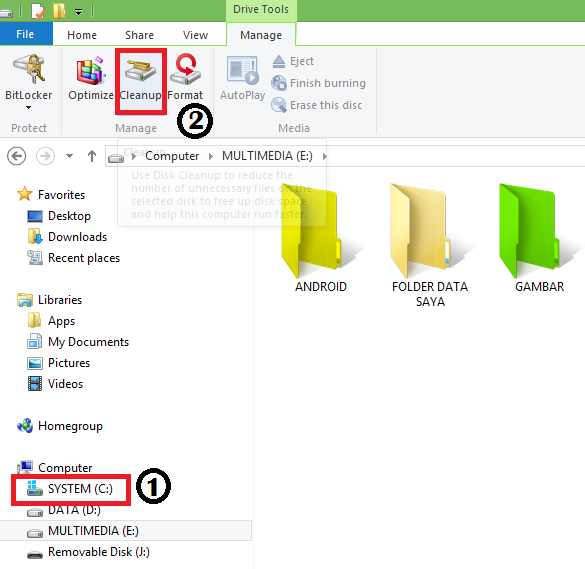
- Furthermore disk cleanup process will run
Note: Cleanup does not delete or reformat the hard drive so you do not have to be afraid to do the cleanup.
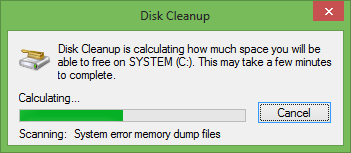

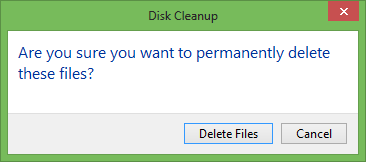
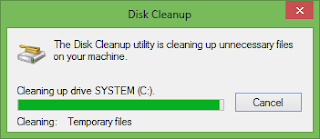
- Good luck

Comments
Post a Comment