How to Remove Virus Shortcut in Flashdisk With Command Prompt (CMD)
The steps are as follows:
1. Open the Command Prompt via Start -> All programs -> Accessories -> Command Prompt.atau the RUN menu and type cmd and then click OK / press ENTER
2. We find out in advance where the location of the shortcut that we want to remove, for example in W drive, then type attrib-h-r-s / s / dw: \ *. *
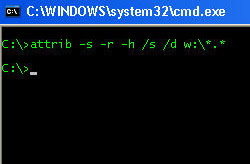
Description:
-h: to unhide all files on drive W
-r: create the files in drive W is free of read-only attribute.
-s: making all files on drive W to be not part of the system again, so easy in the clear
w: w drive (change according to the state of PC / laptop)
*. *: All files ending in
3. Press enter and wait a few moments.
4. After that check your flash, now you try removing one at a time or in full.
5. Good luck.


Comments
Post a Comment