How to Overcome Mozilla Firefox that often Not Responding
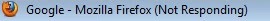
Sometimes when we open the site too much, the browser that we use often experience not responding and we become upset because of it, for it was on this occasion, I will give you a solution that may eventually be able to help resolve the issue. The steps are as follows: Clear History in Firefox This way to ease the process that occurs in order to avoid firefox not responding. By using ctrl + shift + del, then click on the clear, then firefox history will be erased. Optimize Firefox Memory Each time you open a web page, Firefox will automatically store it in memory chance. By default Firefox uses the maximum amount of RAM you have. That is why the more you open web, your computer's memory is depleted. To limit you need to add an option: browser.cache.memory.capacity. The trick is as follows : Open Firefox, then type about: config in the address. Right click, New> Integer Type browser.cache.memory.capacity and press enter After that, enter the number 2048 in the next dialog box. 2...
