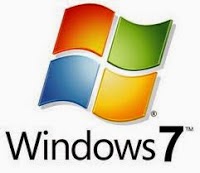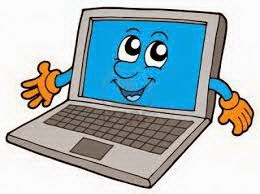How to Make Different Pages In One File In Microsoft Word

Creating different pages in one file I use with Microsoft Word 2007 and in this way can also be done using Microsoft Word 2003, Word 2010 and also Word 2013. The steps are as follows : Open Microsoft Word 2007 and create a new document. Then select the page numbers >> bottom of page (make the page footer middle) >> plain number 2 Then select the appropriate format page numbers shown below Then create a new page and select break >> next page Then double-click in the footer section of the page and click the link to previous Then follow the steps as shown below Good luck......