How to Install Dual Boot Windows 7 and Windows 8
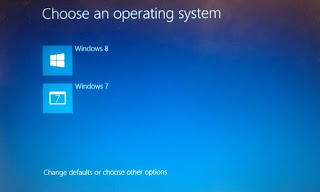
I will make a dual boot with its primary operating system windows 7 The steps are as follows : 1 . Open Disk Management and see if there is an empty drive or partition and you do not use , here I will use the partition D drive Windows 8 . 2 . After the installation of Windows 8 DVD input but do not run the autoplay of Windows 8 . Open the Windows 8 installation DVD folder , then open the sources folder and double-click on setup.exe . This is done so that you do not upgrade or update the current Windows you use , if you're one of the software and data residing on your operating system will now be gone and replaced with Windows 8 . 3 . Then the Setup Window will appear , if you're connected to the internet then click the first option . Because I was not connected to the internet then I use the second option . Do not forget to check " I want to help make the Windows installation better" . 4 . Then enter the product key that you have on the Windows 8 installation DVD box...
