How to Speed up Download using IDM
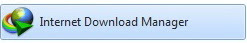
1. How to Change Settings First IDM (Internet Download Manager) The steps are: 1. Open Internet Download Manager -> Downloads -> Options 2. Connection -> Then change the "Default max. conn. number "from 8 to 16 2. Changing the Number of Decimal Registry on Internet Download Manager The steps are: 1. Open the Registry settings, (Win + R and Type in registry) 2. Then the Registry Edit window will appear. 3. Then go to "HKEY_CURRENT_USER -> Software -> Download Manager." Then look at the right pane, find the string that reads "Connection Speed" 4. Then double-click on a String "Connection Speed" and Change Setting Base to "Decimal". Then fill in the number '2576980377 'on the blank column 5. Press "OK" 6. Good Luck 3. Using Mozilla Firefox Browser The steps are: 1. Mozilla browser -> Tools -> ads-on and search Adson faster fox in the search field and install. The function of the plugin / ads-on this i...






