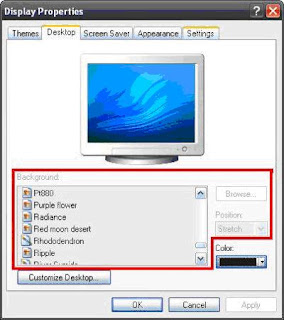Straight,Crossover cable and Rollover Cable

Common Ethernet network cables are straight, crossover cable and roll over. This Ethernet network cable is made of four pair high performance cable that consists twisted pair conductors that used for data transmission. Both end of cable is called RJ45 connector. The colour of wires are orangewhite,orange,greenwhite,green,bluewhite,blue,brownwhite,brown . The cable can be categorized as Cat 5, Cat 5e, Cat 6 UTP cable. Cat 5 UTP cable can support 10/100 Mbps Ethernet network, whereas Cat 5e and Cat 6 UTP cable can support Ethernet network running at 10/100/1000 Mbps. Cat 3 UTP cables are not popular anymore since it can only support 10 Mbps Ethernet network. Straight,crossover cable and roll over can be Cat3, Cat 5, Cat 5e or Cat 6 UTP cable, the only difference is each type will have different wire arrangement in the cable for serving different purposes. Straight Cable You usually use straight cable to connect different type of devices. This type of cable will be used most of the time...